-
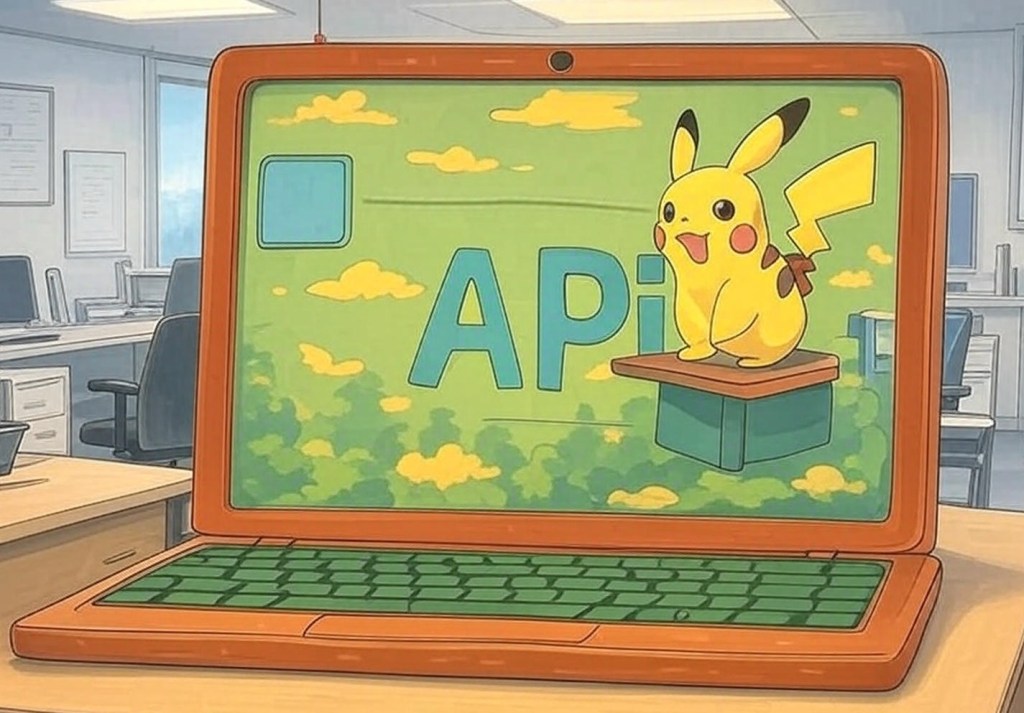 Continue reading →: Rails API Masterclass: Crafting the Complete Railsdex Backend
Continue reading →: Rails API Masterclass: Crafting the Complete Railsdex BackendIntegration between applications is often the key to their business and even the reason for their success that stand out from the competition. Implementing Application Program Interfaces (commonly known as APIs) is essential because they enable seamless interaction between completely different systems, allowing developers to reuse and expand existing functionalities…
-
 Continue reading →: Gotta Upload ’Em All! File Uploads with Rails and Active Storage
Continue reading →: Gotta Upload ’Em All! File Uploads with Rails and Active StorageUploading files -especially pictures- to applications is far from trivial these days. It’s safe to say that nearly every website includes some kind of file upload feature. Implementing file uploads -and handling their storage- used to be a special kind of nightmare. We had to craft specific forms, write complex…
-
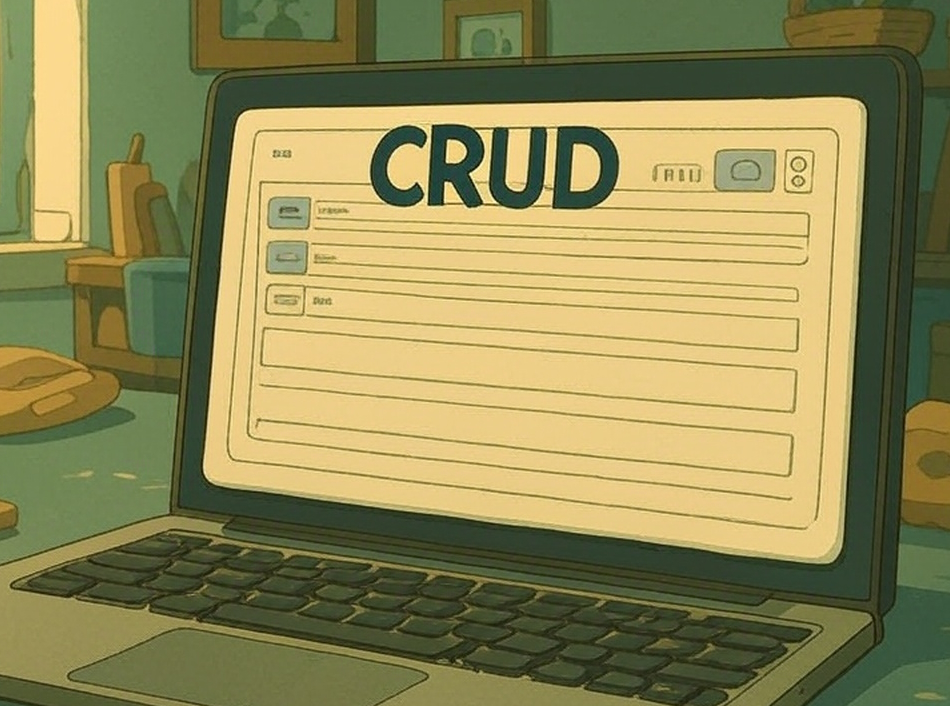 Continue reading →: Creating, Reading, Updating, and Deleting Data with Rails
Continue reading →: Creating, Reading, Updating, and Deleting Data with RailsMost applications include features to add, view, edit, and delete data. These four basic operations -Create, Read, Update, and Delete- are collectively known as CRUD. and although normally simple to implement, they also tend to be boring and boilerplate in every programming language. Rails says: Hold my beer! In the…
-
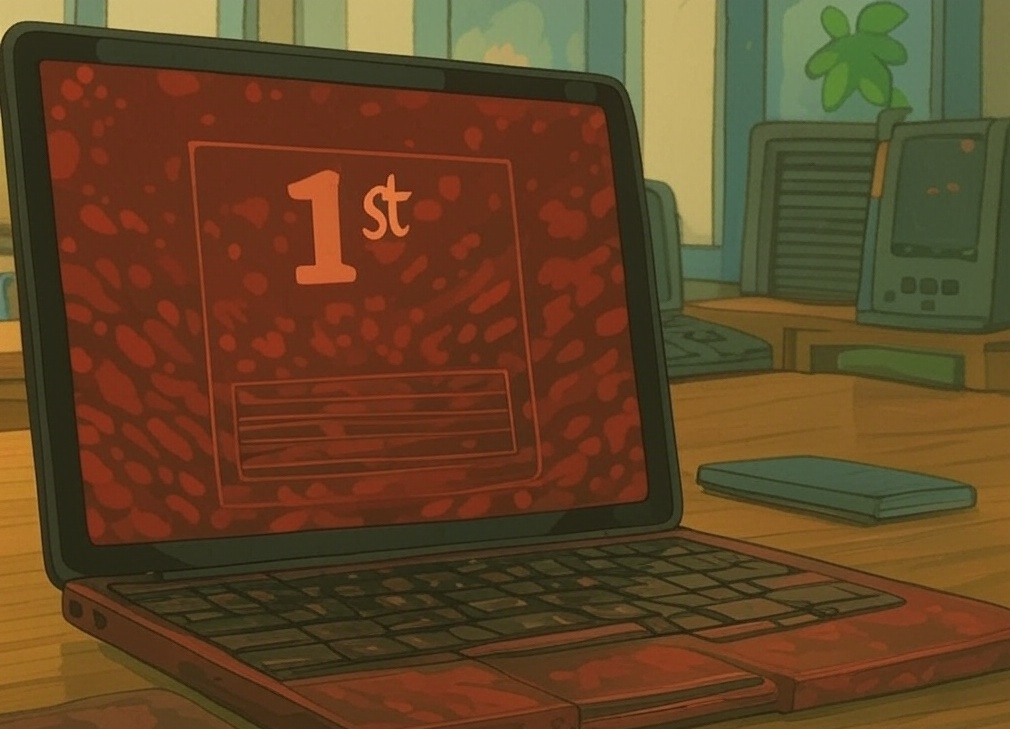 Continue reading →: Our First Rails Application
Continue reading →: Our First Rails ApplicationCreating an application from scratch with Ruby on Rails is the practical confirmation of Matz dreams and David Hansson goals. It is simple, quick, and kind of fun! In the previous section… Installing Ruby on Rails Today we are going to have a functional Ruby on Rails application. Preface My…
-
 Continue reading →: Installing Ruby on Rails
Continue reading →: Installing Ruby on RailsAKA Stone Setting Every journey begins with solid preparation, and setting up your Ruby on Rails development environment is no exception. Just like the framework itself, this setup can be smooth and elegant. This guide will walk you through your first steps toward the crimson heart of Rails development -simple,…
-
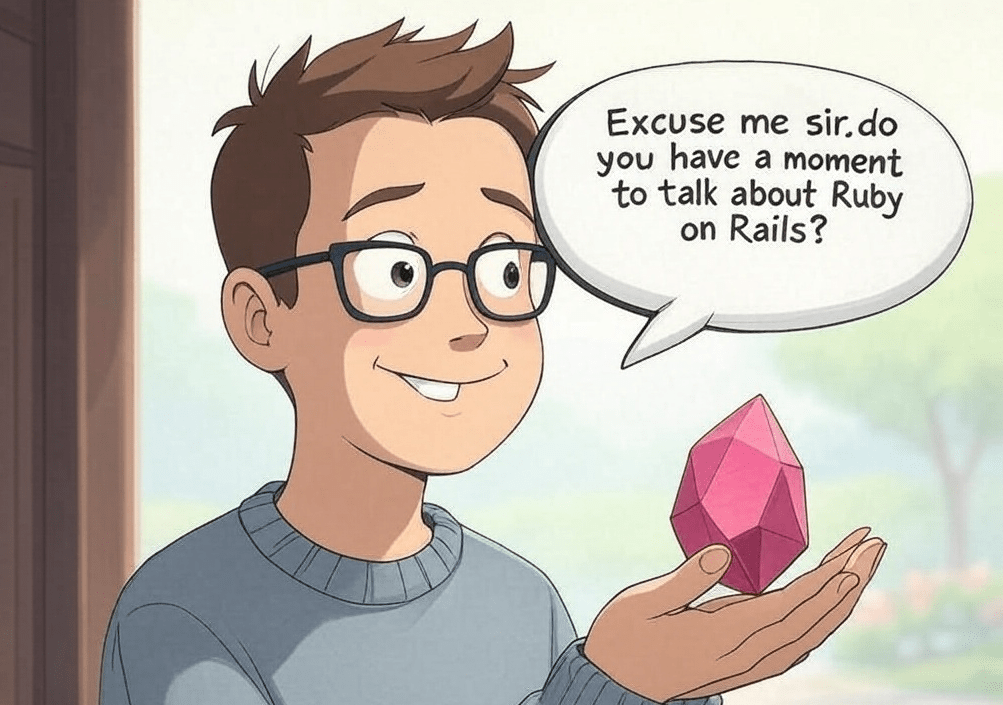 Continue reading →: Setting Ruby on Rails
Continue reading →: Setting Ruby on RailsIt was a long time ago -something like 15 years- when I first heard about Ruby and its powerful extension, Ruby on Rails. At that time I was too busy and deeply immersed in my work to give it more attention than reading a few enthusiastic articles written by a…
-
 Continue reading →: Irrationality at the service of rationality in decision-making
Continue reading →: Irrationality at the service of rationality in decision-makingThe shared decision, or group decision, is one of the fundamental stones of modern western civilization, democracy itself is based on this concept. But how far do groups make the best decision? How much of the expected goal – as a group decision – is obtained from a project approval…
-
 Continue reading →: Coding SVN hook in Java
Continue reading →: Coding SVN hook in JavaIn the How IT of today we create a SVN pre-commit’ hook coded in Java language 🙂 Why we need this From small teams to really big teams counting more than 100 heads, the source control is almost mandatory. Apache Subversion (SVN) is one of most popular solution for software…
-
 Continue reading →: Creating rules dynamically with Drools
Continue reading →: Creating rules dynamically with DroolsThis “how to” walks through a solution to dynamically create and execute business rules. Why we need this It’s common the necessity to implement some kind of rules to choose between one and other action. Often, these rules are expressed in a sort of business thinking. Drools is a Business…
-
 Continue reading →: The danger of persistence of decision-making in project management
Continue reading →: The danger of persistence of decision-making in project managementRecently I’ve been talking to a colleague, during a happy hour, about good projects that lead to bad results. Despite the fact that in happy hour meetings one isn’t supposed to talk about work, the conversation brought some good reflections. Since the time I attended high school in data processing…
Hello,
I’m Gabriel

Welcome to IT from Hell—a space where I share my journey through the highs and lows of software development. From technical deep dives to the human side of engineering, this is where problem-solving meets perspective, and code meets culture.
